Presenting Microsoft Fabric: A Comprehensive Introduction

If you’ve recently accessed your Power BI Portals, you couldn’t have missed the striking transformation in the User Interface. The familiar yellow hues and the iconic Power BI logo have given way to a new greenish-blue emblem, accompanied by a several intriguing tabs leading to uncharted territories within the revamped BI portal. The good news? You’re not alone in this striking change. It all revolves around Microsoft’s shift to Fabric. In this article, we embark on a journey to unravel the enigma that is Microsoft Fabric.
This post marks the beginning of a series dedicated to exploring various aspects of Fabric. Today, we’ll delve into its purpose, provide context about its value proposition, and examine how it distinguishes itself from the conventional end-to-end analytics solutions found within Microsoft’s Data Platform. In upcoming installments of this series, we will dissect the individual components of the SaaS Foundation, offering a profound transformation to the landscape of Data Solutions built upon the Microsoft Cloud Platform
Setting the Stage: The Microsoft Fabric Value Proposition
The Data Platform Problem
For the Data Architects, Engineers, Data Scientists, Cloud Admins, and Analysts reading this post who are familiar with Data Solutions in the Microsoft cloud, you’ll know all too well the overhead it takes to manage access, navigate between portals, cross reference where data sits vs. where it’s sourced, etc., etc., etc. Although the primary goal, in my experience, of a cloud end-to-end analytics implementation is to centralize and federate data sourcing information to eliminate data silos, the same could not be said of the tools to get the job done.
Data Engineers had to utilize a portal to manage their orchestrations and compute for integration workloads in the form of Azure Data Factory. They then would have to jump into Azure Storage Explorer or the Portal to see where the data they called landed in the Data Lake or hop into SSMS or Data Studio to query data if the target location was a SQL DB or Dedicated Pool. Analysts, although could ask the engineers where their data was landed, had very little insight into where their data was sourced from or if they even had access to the plethora of connection strings they needed to sift through to get access to the correct federated data. Architect’s had to run the whole gambit, jumping from tool to tool to tool to see their solutions end-to-end. Data Scientists spent FAR more time creating and piecing together their Datasets than actually spending time tuning their models and the Cloud Administrators often opened their laptops each morning to a slew of tickets containing multiple requests for access to multiple different resources.
To keep it short, the existing cloud Data Platform required multiple tools, accessible from multiple portals, with isolated access and security management resulting in many channels of communication for organizations to manage and enhance their Data Platform.
The Data Platform Solution
Through Microsoft’s iteration of preferred data platform, from the traditional landscape described above, to the Synapse Analytics Workspace, and finally to Microsoft Fabric there has been an apparent goal: Decrease Overhead and increase ROI. The ever evolving Microsoft Data Platform needed to find a way to unify all the components of end-to-end analytics so creators could spend less time navigating the SaaS components and points of integration in their Data Platform and focus more on producing their best work. Thus….Microsoft Fabric was Born.
From early documentation on this platform, a few major value propositions stand out to me:
- Single Platform Design: Microsoft Fabric creates an experience that will unify tools in a single portal to support end-to-end analytics workstreams.
- Unify Data Platform Functional Areas: Data Engineers, Data Scientists, Business Analysts, and Security Admins can all navigate their daily tasks from a single location.
- Expose Data for ALL workloads in standardized location: with the Microsoft Solution built around ADLS and OneLake, all SaaS workloads have the ability to run on an organization’s curated and federated data exposed directly to their toolset.
- Create Shared Capacity Model for Cost Management: by integrating these SaaS offerings into a single platform user experience, Microsoft Fabric uses a Capacity SKU based model that assigns a compute capacity to an organization’s workspace allowing users to share compute across workloads that encompass their entire Data Platform tasks and operations.
- Enable Innovation and Data Platform Advancement: With shared compute, organizations now have access to Microsoft’s comprehensive SaaS offering allowing leftover compute capacity relative to SKU to be leveraged for innovation and expansion in the different areas of Fabric.
- Integrate Governance and Source Control Across the Solution: due to Fabric’s single platform design Governance and Git configuration is plug and play in the Fabric SaaS Foundation offering.
Although it is important that at the time of writing this post Fabric is still in public preview, there are some very exciting elements that will introduce countless efficiencies in the way we build Data Platforms using this tool. Before diving into that, I think it is probably a good idea to give a general overview of what Fabric actually is..
What is Microsoft Fabric and How is it Different From My Current State Data Platform???
In the content above, we’ve laid out what Microsoft Fabric is attempting to solve in regards to current data platform inefficiencies. However, I think it is important for us to fully understand what Fabric is and what it isn’t using the following logical architecture:
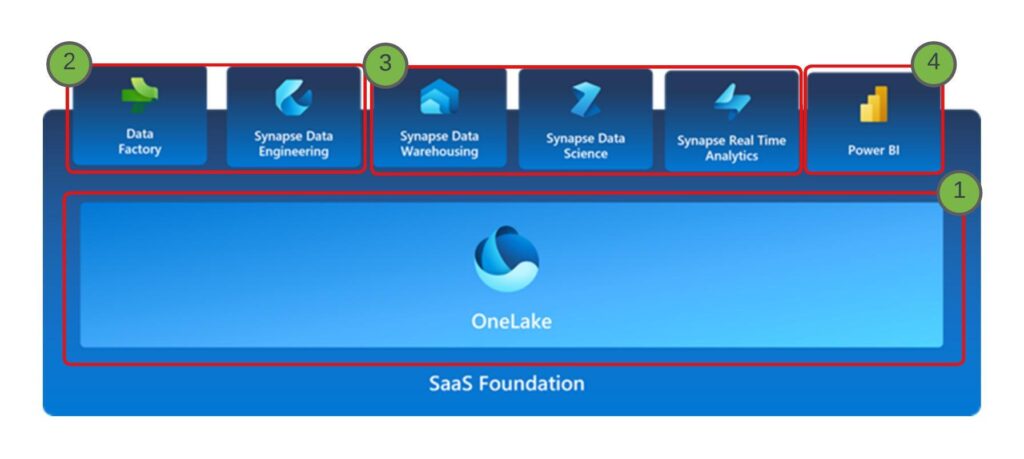
Microsoft Fabric is a Software as a Service (SaaS) foundation with all its components working together to create a unified Microsoft data platform experience. It brings together new and existing components from Power BI, Azure Synapse Analytics, Azure ML, and Azure Data Factory into a single integrated environment allowing developers to access data and services in a one-platform design. Microsoft Fabric allows organizations to centrally configure core enterprise capabilities, security, and permissions which are automatically applied across the entire data estate.
In short, Microsoft Fabric is nothing new. It is all the same Data Tools we have access to today, but with unification of your platform in mind. Don’t get me wrong, there are a lot of new cool features that come with Fabric, but rather than thinking that Fabric is a brand new tool I like to think of it as bringing all the tools we know and love into a single platform. For the sake of illustrating this I have divided Microsoft Fabric into Four Logical parts:
- OneLake: a single, unified, logical data lake for the whole organization
- Data Engineering: Comprised of Data Factory and Synapse Data Engineering with Spark, the Data Engineering tools enable ETL and Orchestration Development within the Fabric Portal.
- Synapse Elements: Comprised of SaaS tools that enable Data Warehouse and Data Lakehouse architectures, access to the Microsoft ML Suite of Tools, as well as the KQL/Explorer Pools to enable streaming data workloads.
- Reporting: Finally, Power BI is also apart of Microsoft Fabric and is the host for the main Fabric Portal.
In Future posts I will dive into each of these logical sections of Fabric in more detail to highlight what’s included in each service offering!
So now that we know what Fabric is, I think it is equally important to highlight how it differs from previous Data Platform designs that we have built in the past. To do this I have put together two side-by-side comparisons of Microsoft Fabric and other end-to-end solution setups:
Microsoft Fabric vs. Traditional Data Platform:
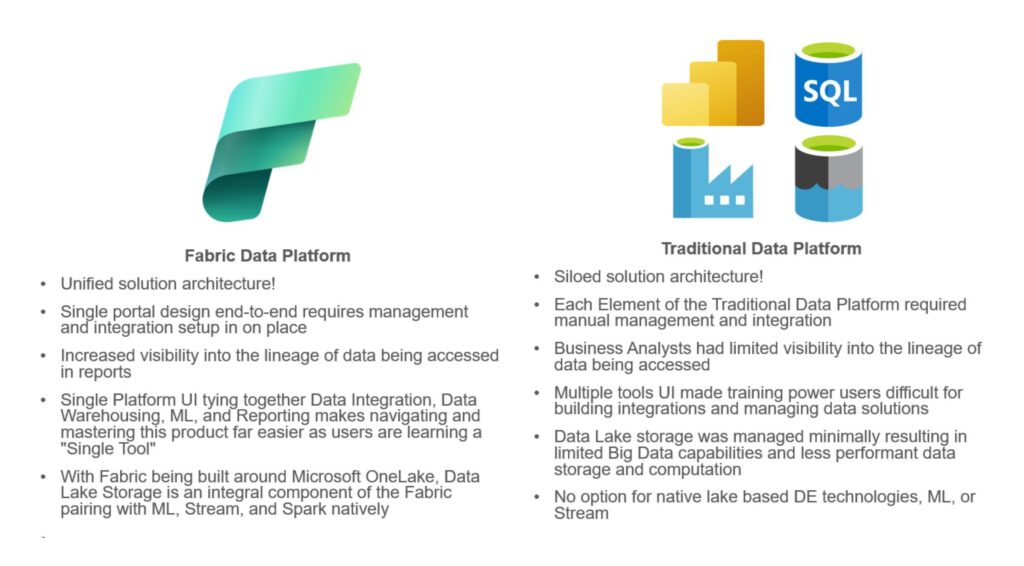
Microsoft Fabric vs. Synapse Analytics Data Platform
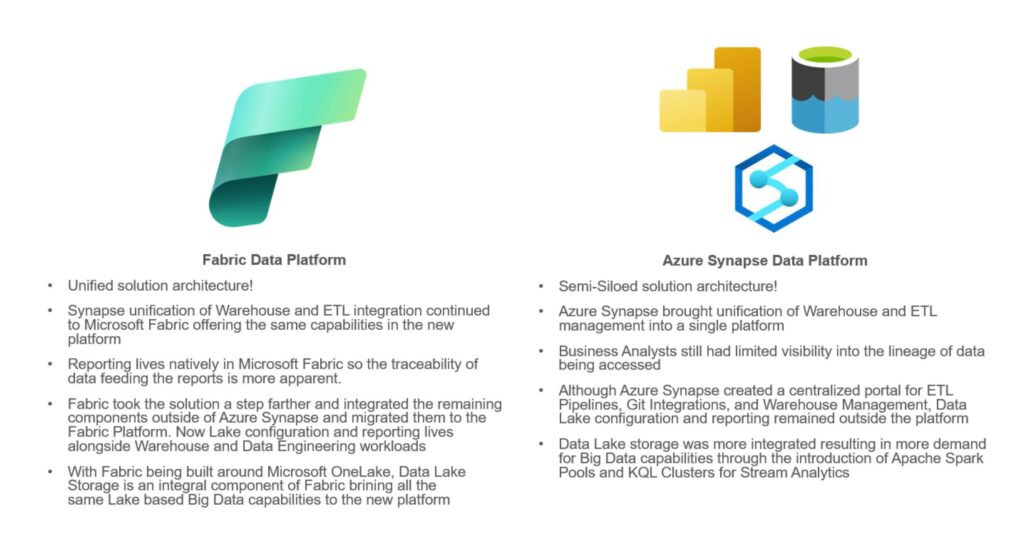
Final Thoughts and What’s to Come
So, hopefully if you have made it this far you have a good understanding of why Fabric came to be and what it is. I also hope that you are just as excited as I am regarding how this unification of tools will unlock simpler integration patterns and build faster more efficient processes! While reading through Microsoft Documentation on Fabric, there was a quote that stuck out to me that I think really sums up why we ALL should be excited to explore fabric:
“Fabric allows creators to concentrate on producing their best work, freeing them from the need to integrate, manage, or understand the underlying infrastructure that supports the experience.””
Free from figuring out integrations, managing access, and understanding where my data is coming from?? SIGN ME UP!
If you found this post interesting and would like me to explore some specific use cases leveraging Microsoft Fabric, please leave a comment or contact me! Would love to hear how you are using or plan to use this product to advance your Data Estate.
More content on Fabric is in the works, to start I will be doing a deep dive into the Logical Divisions of the Fabric toolset. Thanks for reading and hope to see you there!
This is amazing information. I’m excited to see where Microsoft takes Fabric.
Couldn’t agree more!
Awesome post Ryan! Fabric ties in well with the data as a product architecture roadmap. Thanks for sharing your insights.
Thanks for the article Ryan, loved it!
Exciting stuff!